How to Sell Crypto on HTX P2P (App)?
- Get Started with P2P
In this article, HTX will show you a step-by-step tutorial on how to sell crypto on HTX P2P via Apps. HTX P2P (Peer-to-Peer) provides the fastest and most secure platform to exchange fiat to crypto vice versa, with 0 fees.
Step 1: Enter HTX Apps and click the avatar in the upper left corner.
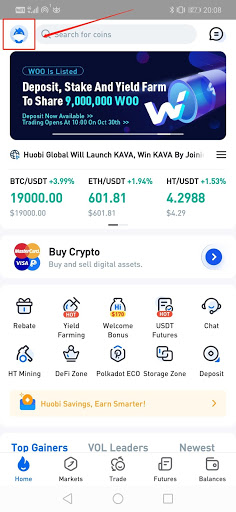
Step 2: Log in to your HTX account. You can Sign Up through Apps if you don’t an account with us.
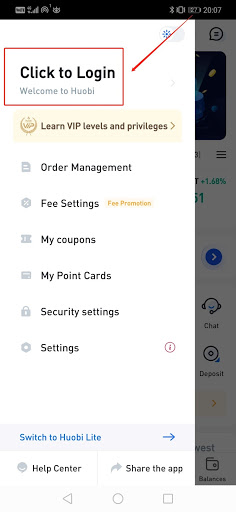
Step 3: After logging in, click “Buy Crypto”.
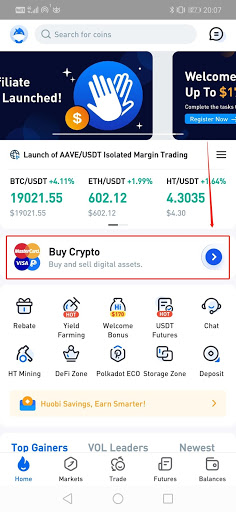
Step 4: Select “Sell” and crypto you want to sell.
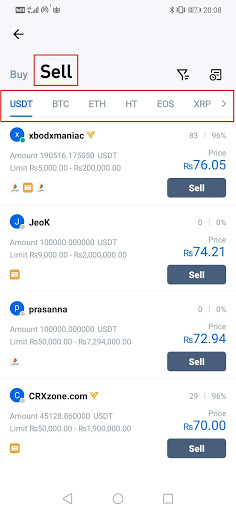
Step 5: Select your preferred “Price” and “Payment Method” then click “Sell”.The “Limit” is you can sell crypto in a minimum and maximum amount.
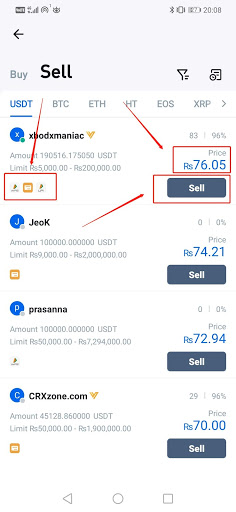
Step 6: Enter the total amount of money or the total amount of crypto that you want to sell in 45 seconds. Then, click “Order”.
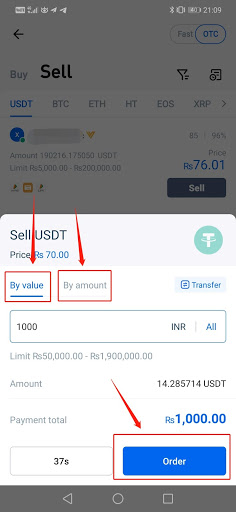
Step 7: Please enter your fund password and click “Confirm”.
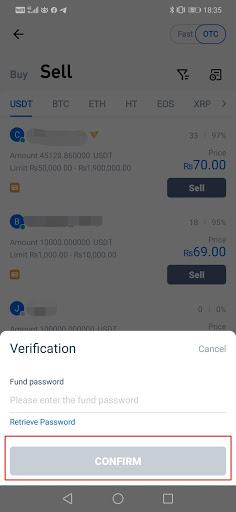
Step 8: Please allow the buyer to pay you in 5 minutes through the payment method that you provided. Click “Contact buyer” if you haven’t received any money. You are allowed to communicate with the buyer through it.
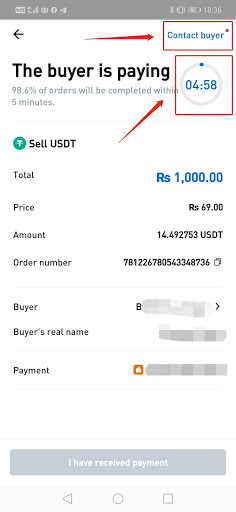
Step 9: After the buyer has transferred the money, the buyer will mark the order as “Paid”. Please check your account if you have received the money from the buyer. Click “I have received payment” if you received it. If not, please ask for the transfer slip.
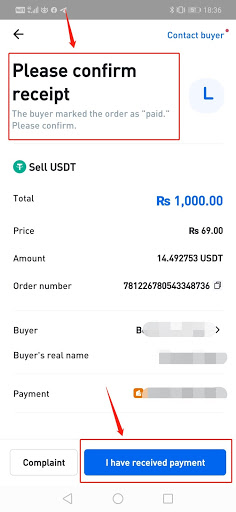
Step 10: Tick and confirm you have received the money and release the crypto to the buyer.
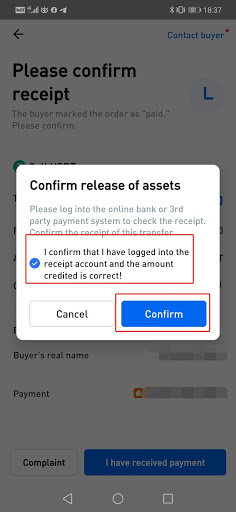
Step 11: Please enter your fund password again.
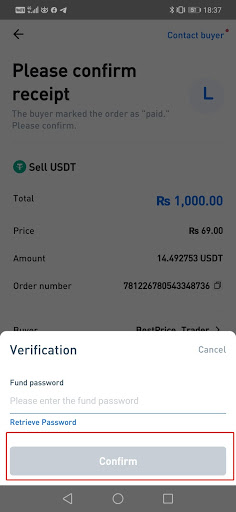
Step 12: After the order has completed, you can choose to “Back Home” or check the details of this order. Crypto in your Fiat Account will be deducted because you already sold it.
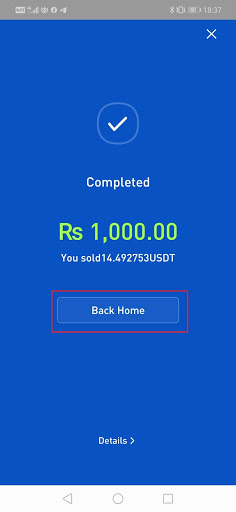
-----------------------------------
Buy Cryptos with 0% Fee on HTX P2P
[ Create a P2P Ad For Free| Web| App]
[ HTX Fiat Trading Telegram Channel]
[ HTX P2P Advertiser Telegram Channel]
[ Official Customer Service Email ] [email protected]
