How to link your AdvCash Account to Deposit RUB?
- Buy/Sell Crypto with Fiat Balance
Your AdvCash account will be linked automatically during the depositing process. See how to deposit RUB through AdvCash, please see Step 6 - Step 9 in [ 3.4.2 How to Deposit RUB Balance? ]or the following instructions.
After confirming the order details, the page will go to AdvCash to complete the payment.
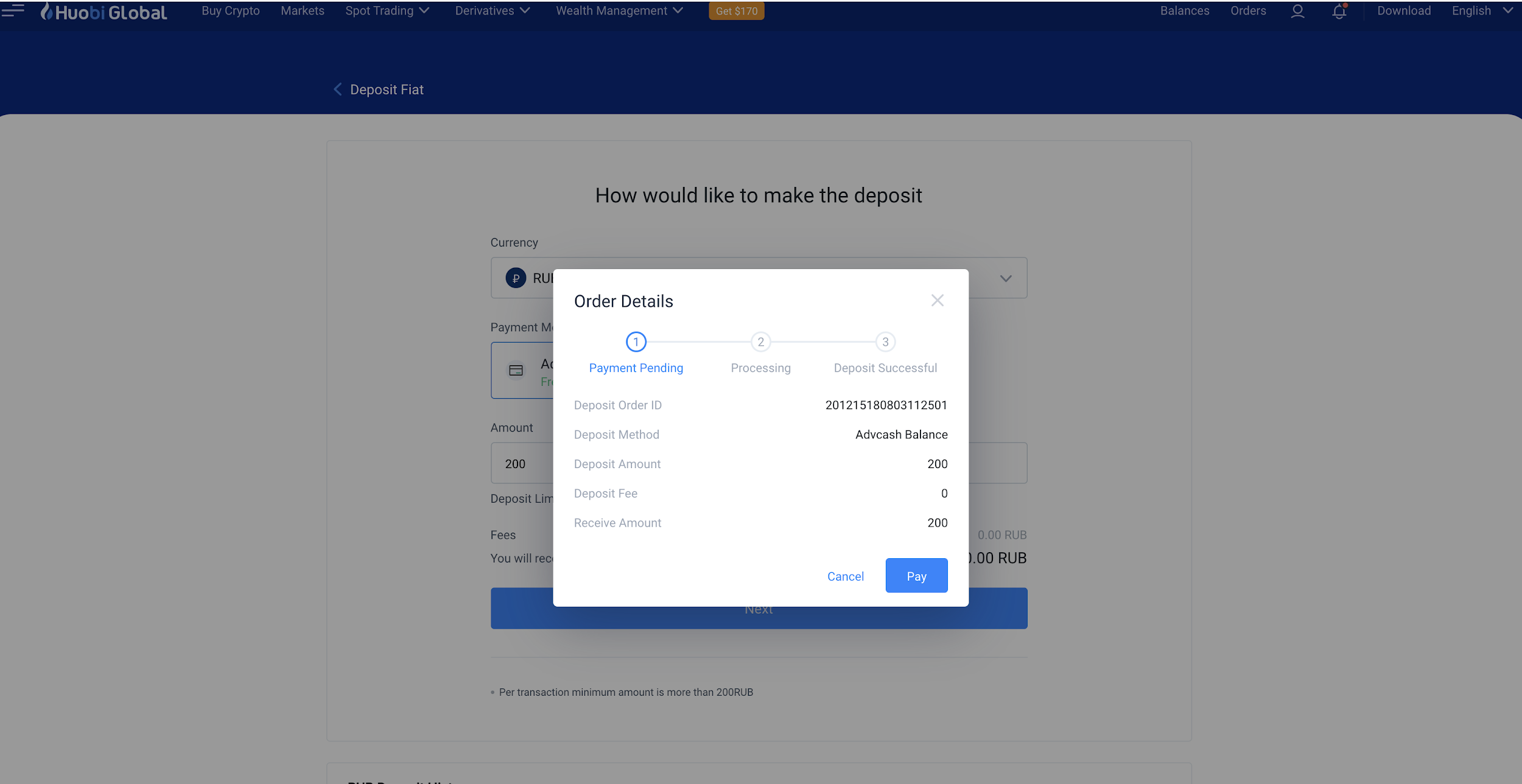

Login into the AdvCash account, complete identification as guided.
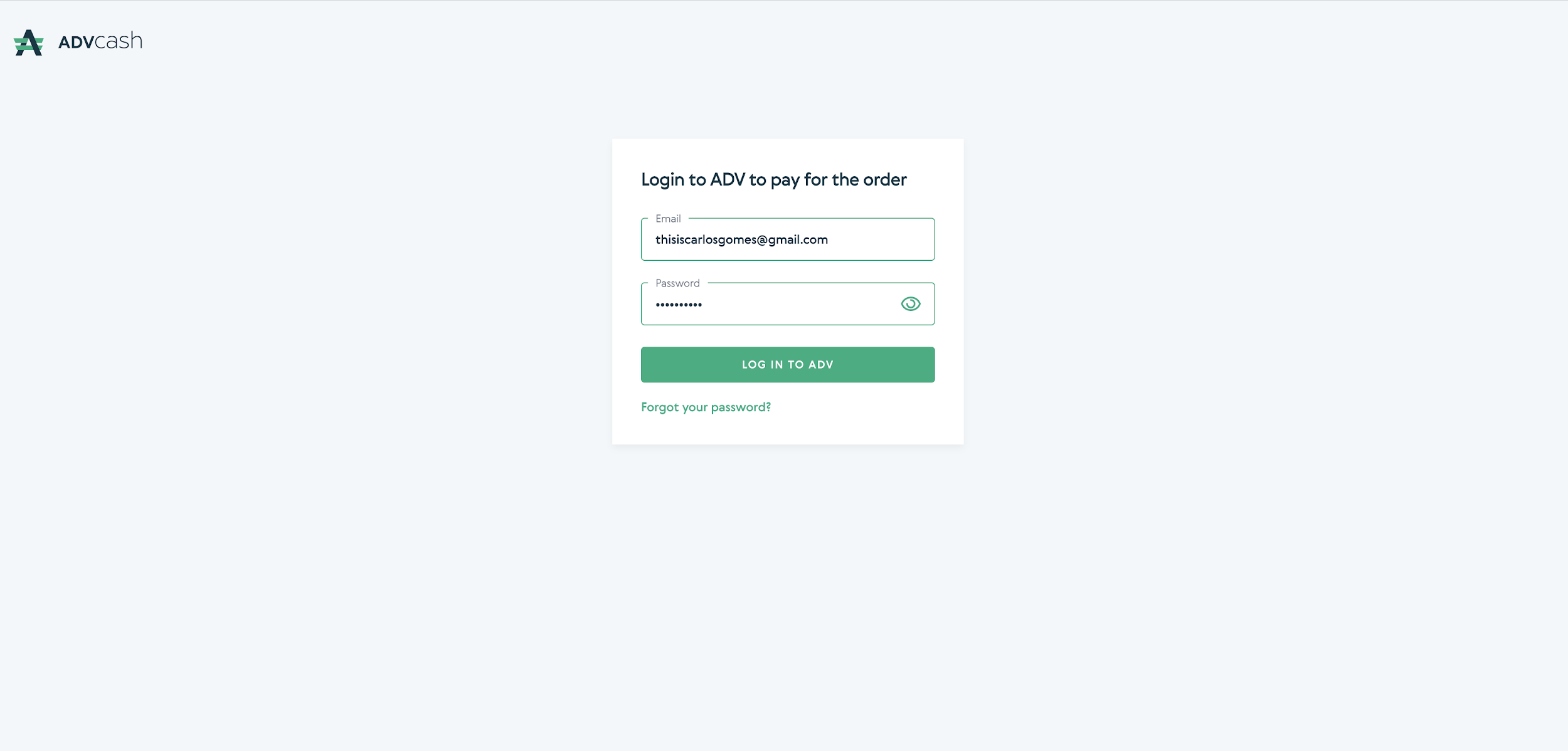

Check the payment details, click “Continue”, a Withdrawal Confirmation will pop up for users to confirm the transfer.
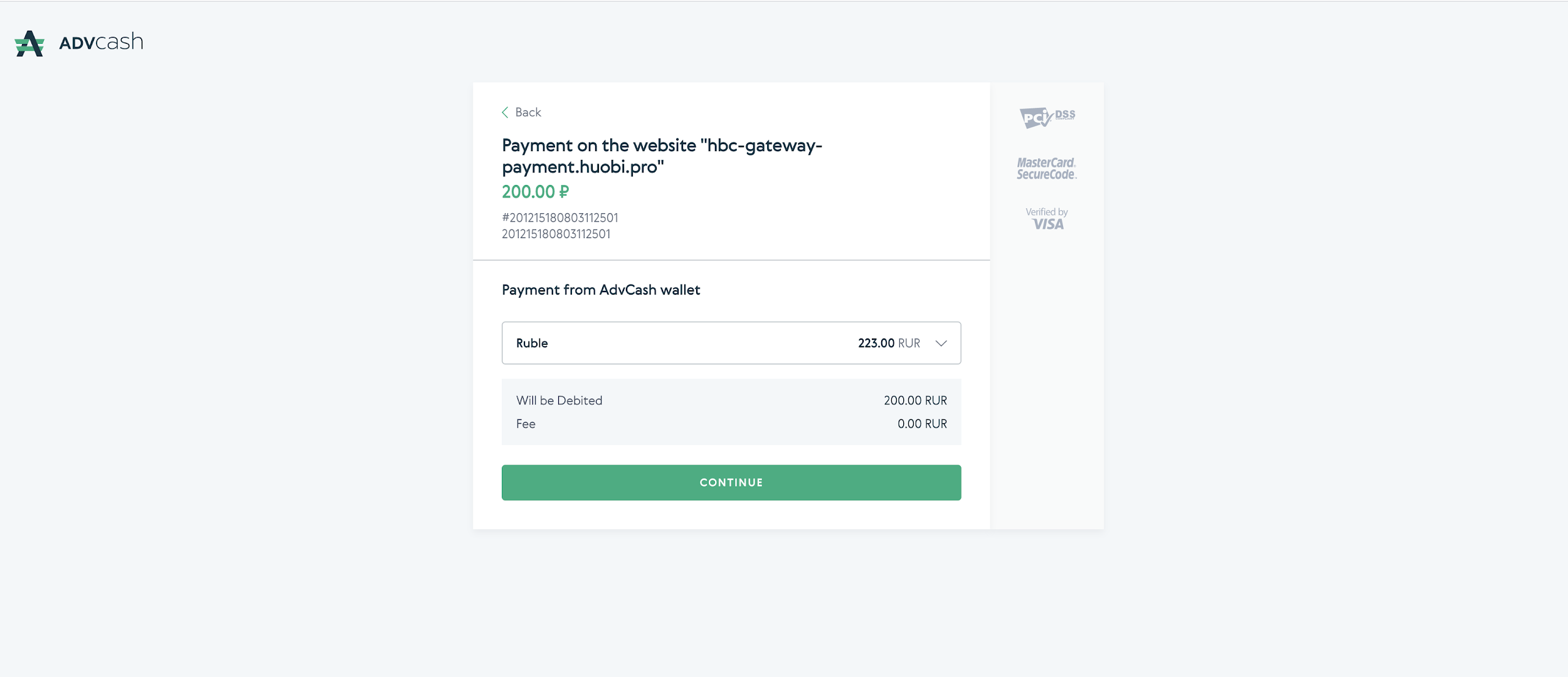

Now your AdvCash account has been linked successfully and the payment is also completed. Click “Continue” and you will be redirected to the deposit page.
-----------------------------------
Buy Cryptos with 0% Commission Fee on HTX
[ Official Customer Service Email ] [email protected]
