How to Add a New Bank Account for Withdrawal?
- Buy/Sell Crypto with Fiat Balance
Step 1: Please log in your HTX account, click “Exchange Acconut” under “Balances”
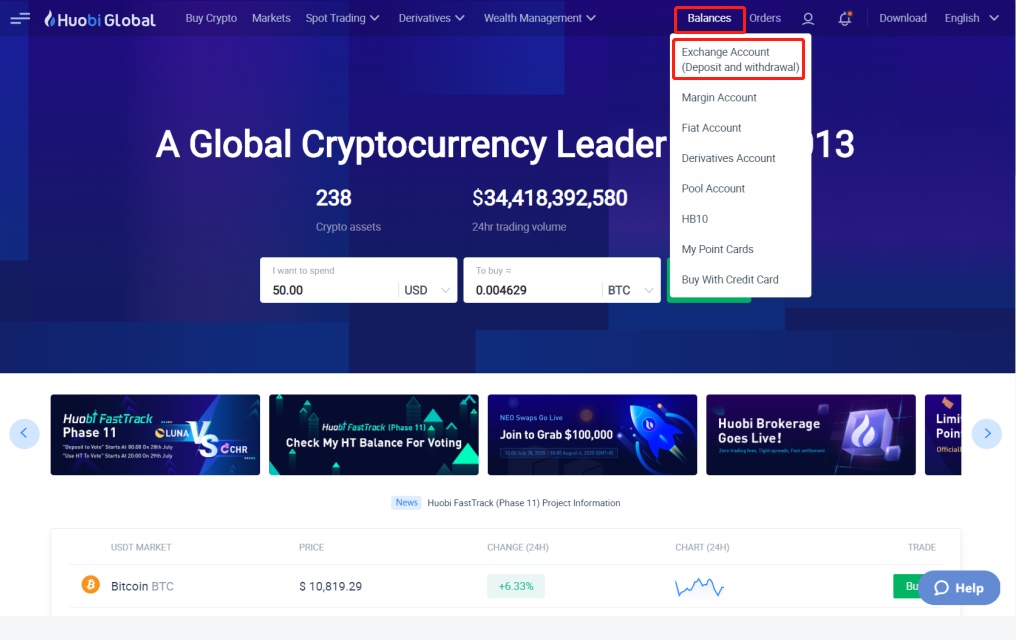
Step 2: Click “Withdraw” next to USD balances. Please make sure you have completed the KYC forehead.

Step 3: Click “Add bank account” next to the “Select Bank Account” session.

Step 4: Please input the information below to add a new account.
- Account number
- Bank name
- Bank Code
- Beneficiary bank information, includes the address and additional account ID if necessary.
Please make sure you input the right information. It may result in not receiving the USD you withdraw if any incorrect information.
-----------------------------------
Buy Cryptos with 0% Commission Fee on HTX
[ Official Customer Service Email ] [email protected]
