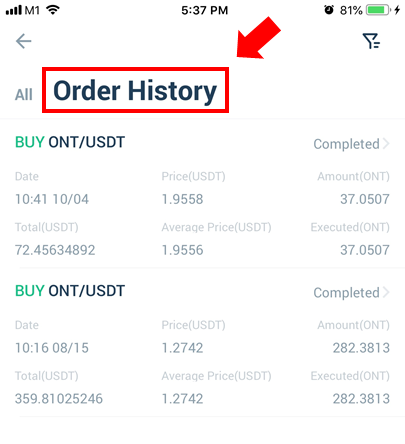How do I check the status of my placed order?
- Getting Started
You may view the status of your placed order, simply by logging on to your account via https://www.huobi.com/en-us/login/?backUrl=/en-us/.
DESKTOP
For Open Orders
Step 1) Go to https://www.huobi.com/en-us
Step 2) Click “Orders” for a drop-down menu, select “Open Orders”
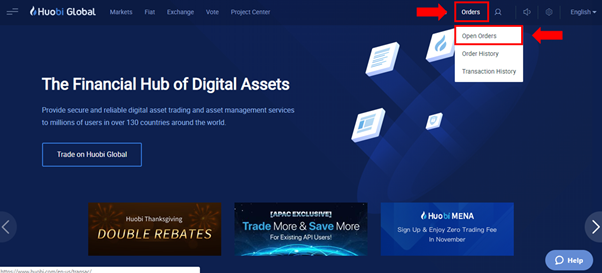
Step 3) All pending orders will be shown under “Open Orders” page.
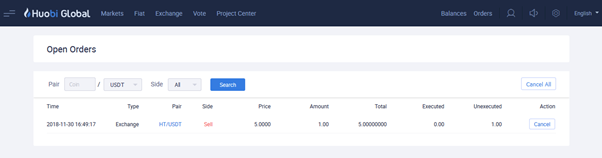
Tips: The status of your open orders is also available on the trading screen.
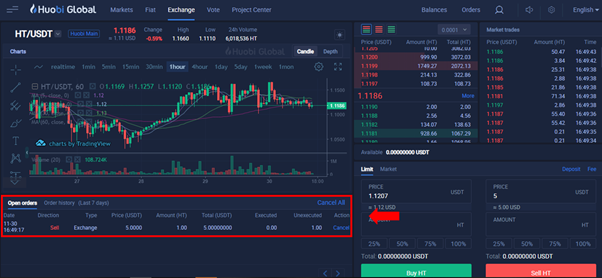
For Filled Orders
Step 1) Click “Orders” for a drop-down menu, select “Order History”
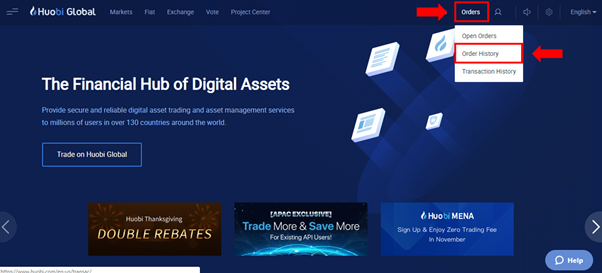
Step 2) All filled orders will be shown in the “Order History” page.
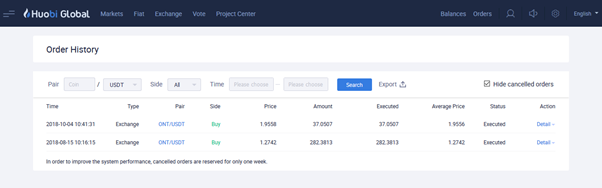
MOBILE APP
Step 1) Log on to HTX mobile app
Step 2) Click the “User Icon”
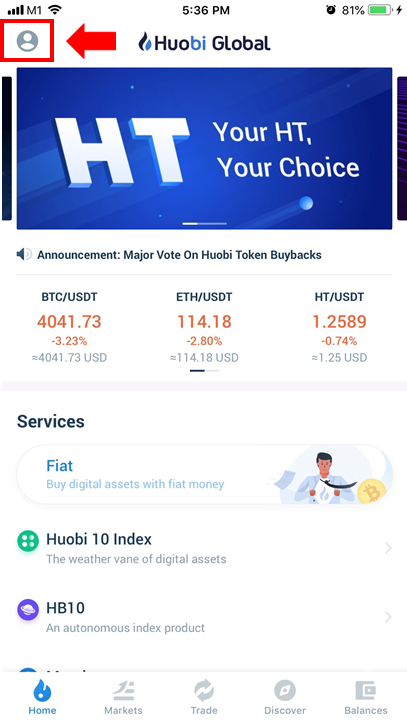
Step 3) Select “Order Management”
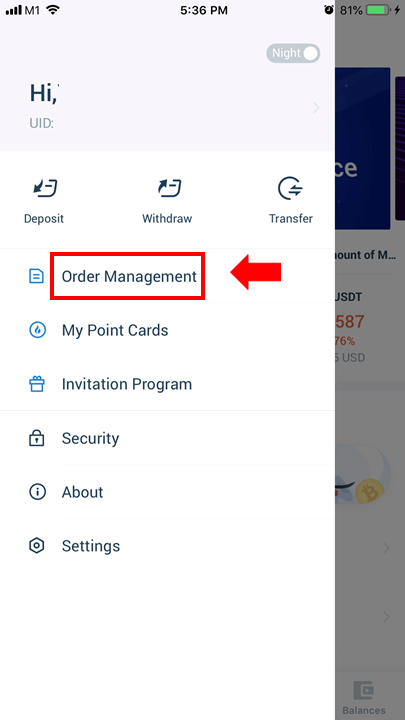
Step 4) All pending orders will be shown by selecting “All”
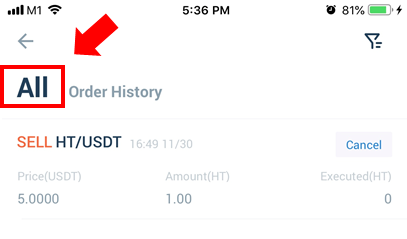
Step 5) Click “Order History” to view your filled orders