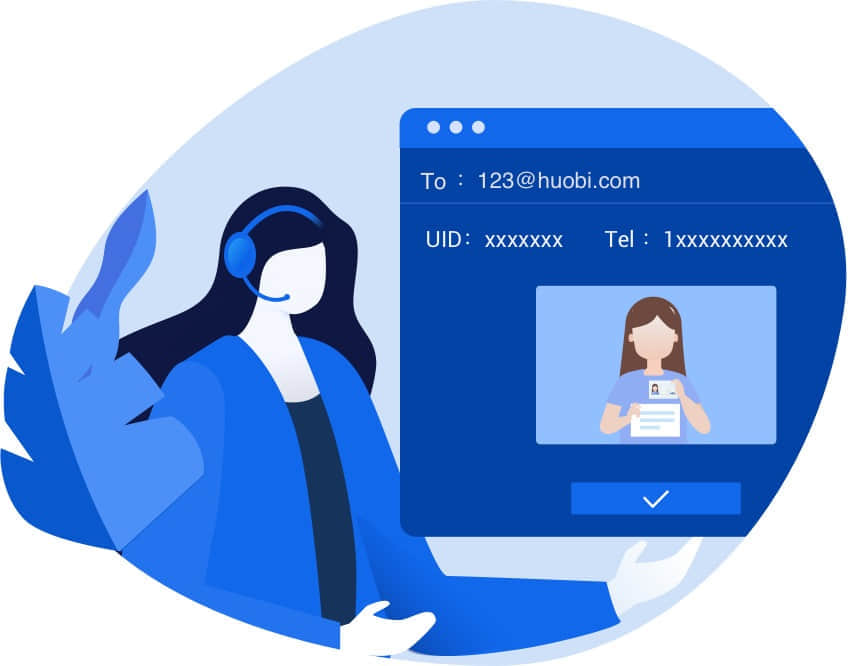The account has linked GA
How to change?
Solution 1:If you can still receive GA code
Please log into HTX, click the human figure in the upper right corner, and select [Account & Security] - [Google Authenticator] - [Change]
1Log into HTX website
2Click the human figure in the upper right corner, and select [Account & Security]
3Select [Google Authenticator] and click [Change]
4Enter the verification code and change it successfully.
Solution 2:If you can't receive GA codes
Please send these to the customer service email:
①A photo of you handholding ID card (your face must be shown) at one hand, and an A4 paper with these words at the other hand: Date (day of sending email) + description (for example:20181204 Unbind the phone number of the HTX account)
②Account UID
③An available phone number
Our staff will process in 1 working day